FS 25 100x55 Shop
A downloadable mod
The Time Has Finally Come! My First Publicly Released Mod!
This mod is a shop building based on a real-life structure. It's perfect for mid- to small-sized American farms and will fit nearly all equipment—even the largest combines, as long as the hopper isn't too big.
The shop is packed with custom assets and textures, and I’ve included every bell and whistle I could. I’ve pushed it to be as high quality as possible.
⚠️ Requirements:
Make sure to download ThundR's Design Kit if you haven't already. You can find it here:
👉 https://thundrfs.itch.io/fs25-design-kit
Notable Features:
-
Custom tin and garage door textures
-
Snow mask on the roof that dynamically changes with snowfall
-
Rain effects that flow from the gutters when it rains (idea inspired by TrailerParkFarms!)
-
Fully animated 20x16 ft garage door with a custom LiftMaster H-Series opener
(Look closely—you’ll see all the moving parts!) -
Custom toolbox, refrigerator, air hose reel, John Deere stool, workbench, bolt shelf, and John Deere Weathervane
-
Custom lights
-
Animated heater
-
Custom light switches and outlets
Custom Doors with Keypads
Triggers & Key Locations:
-
Light triggers are located at the light switches – press R to toggle
-
Garage door trigger is next to the shop door, at the control panel
-
Workshop vehicle trigger is in the main portion of the shop – just drive a vehicle inside
-
Workshop player trigger is under the loft – near the toolbox and workbench
-
Heater trigger is underneath the heater
-
Slide door triggers are located next to each door
-
Man door triggers are at the base of the doors
Feel free to leave any feedback or suggestions in the comments!
If you run into any issues, let me know and I’ll get them fixed ASAP. Thanks for the support!
| Status | Released |
| Category | Game mod |
| Rating | Rated 5.0 out of 5 stars (4 total ratings) |
| Author | WMD Modding + Mapping |
| Tags | Farming, Farming Simulator, Farming Simulator 25, Modeling, shop, wmdmodding |
Download
Click download now to get access to the following files:


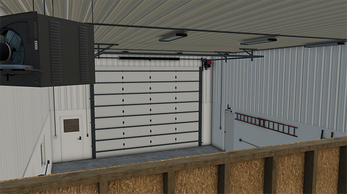

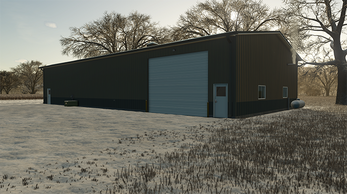
Comments
Log in with itch.io to leave a comment.
Excellent
Who made the map?
I did! Its a WIP
sweet! Can’t wait for an Illinois map to come out.
great job one issue the cant custom the color the button does that is not there before u place . I do have the thundr kit
It should work as long as you are using the most recent version of Placeable Design Kit
it works for the other mod buildings i have . i tried it with no mods on base game map still no option to change color
I appreciate the feedback! I just retested everything on my end, and it’s working as expected, so unfortunately there’s not much I can change on my end. One thing to double-check is that you're using the most recent version of the Design Kit mod. I ran into a similar issue myself — when I updated, it didn’t overwrite the old version because ThundR changed the name of it, so I ended up with both in my mods folder. I was using the outdated version for a while without realizing it, and it still worked for most other buildings. But eventually I started having issues and once I switched to the newest version, the issues were resolved
I deleted thundr mod re downloaded it tried again ur building is only one that doesnt work .
Whats the map on your profile backround?
Shoal Creek, IL
Public or private?
Wait, I remember you from sim's discord server!
You absolutely cooked bro! Great job.
Appreciate It!